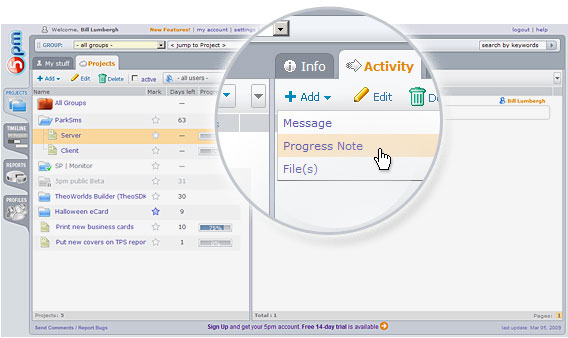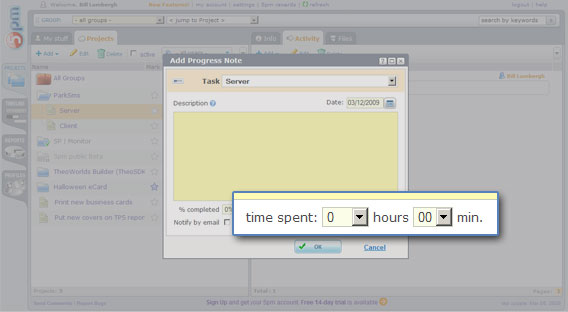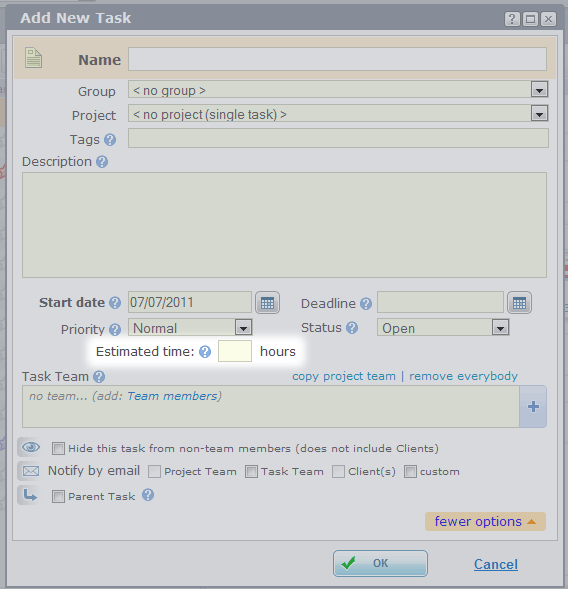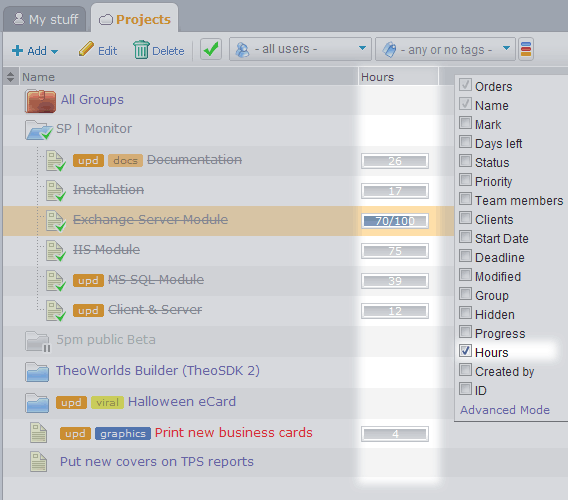You can log time into 5pm by adding
Progress Notes
to tasks. Just select a task in the right panel, then click Add/Progress Note in the left panel:
When adding a Progress Note, you can also indicate the time spent on a task. You can add multiple Progress
Notes to a task.
You can also define the
Estimated Time for each task (make sure you click "more options" in
Task Creating/Editing window to access it):
You can display the Estimated Time and even measure it against the actual time spent (reported through
Progress Notes) in the left panel, by adding the
"Hours" column to it (using right click on column headers).
You can aggregate the time logged through Progress Notes using the
Time Report:
?Check 5pm Help on this feature