Social Toolbar
Social Toolbar is a built-in real time chat with status updates and logs. It appears at the bottom of your 5pm screen and allows you to see which of your colleagues are logged into 5pm, see the logs of their activity, chat with them in real time and also set your status to show others what you are working on.
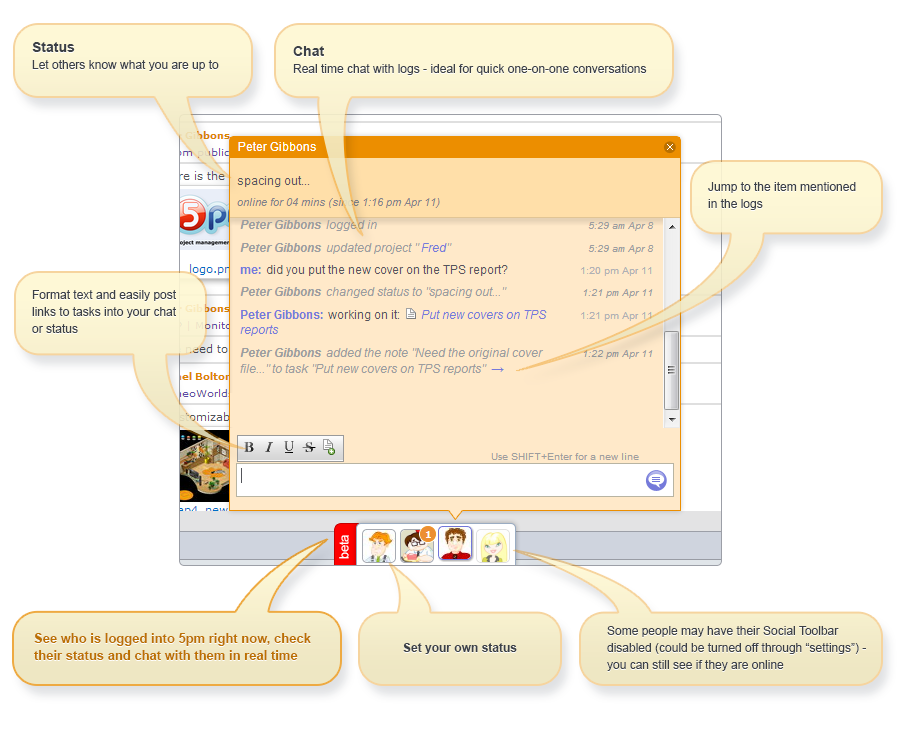
The extra settings allow you to turn on and off message popups, and also to enable the sound alerts when somebody sends you a message (not all browsers support this feature).
The browser tab with 5pm will also show on and off the number of new messages you received. In Chrome browser the native alerts will also let you know about new 5pm messages.
If a user disables the Social Toolbar or are using it on a device that does not support it (cell phone, iPad) - you will still be able to see them online, but without being able to chat with them.

